Over the past few months some businesses have been exposed to different forms of “ransomware” which has effectively put their company on hold by encrypting computers and in some cases the servers. The software that encrypted your system(s) often states should you pay a sum of money you can have your files which Microsoft, along with multiple authorities, highly recommend against making payment.
To take step back you may be asking what is ransomware? The short version being a cunning email or website which tricks a user into visiting a website or running a file (it looks like Australia Post or Fedex commonly ) which then encrypts ALL your computers files AND the server files that user has access too. The only fix is to reload the offending computer and restore files from backup.In the situation described above restoring from last night’s backup (and reloading the infected systems) normally solves the issue BUT we’ve had cases in the past where entire networks including the backup drives have been encrypted also.
If you don’t currently have regular offsite backups (which are detached from your network) this would be a HUGE threat to your businesses operation. The only prevention for this is the manual rotation of drives offsite each night OR an automated offsite backup solution which we can provide!
We have multiple automated method to provide our clients using our Cloud Backup Solutions:
1 – Standard File transfer – This simply backups up files each night protecting that valuable data
2 – Disk imaging replication – This backs up the entire server images and incremental changes daily
3 – NAS backup – Replication of data stored on a NAS device to our cloud solution
Each of these backup solutions provides a separate storage location from your business network therefore not exposed to the virus. We also keep multiple versions of the backups so that in the event of having to roll back days, weeks or months this is entirely possible.
The pricing of the Standard plans is quite cost effective and suits allot of small businesses that perhaps just need to protect 5-50GB of critical files. Other businesses prefer complete replication of their entire server infrastructure which provides the best protection and same day disaster recovery in most cases.
The next biggest question we get asked is how can we prevent this all together? The answer is we can never 100% assure any business that is connected to the internet with complete safety. It’s an ever evolving landscape that is unfortunately prone to criminals extracting money from people in many different ways of which ransomware is one of them.
Speak to any of our staff about ransomware or your current backup solution and ensure you make the right decisions before you risk losing everything.
Microsoft Link on Ransomware – http://www.microsoft.com/security/portal/mmpc/shared/ransomware.aspx